ONKYO TX-NR737 Bedienerhandbuch
Stöbern Sie online oder laden Sie Bedienerhandbuch nach AV-Receiver ONKYO TX-NR737 herunter. ONKYO TX-NR838 Benutzerhandbuch
- Seite / 20
- Inhaltsverzeichnis
- FEHLERBEHEBUNG
- LESEZEICHEN




- TX-NR737 1
- Connections 2
- 1/2"-5/8"(12-15 mm) 5
- Setting Up 6
- Playing Back 10
- FM STEREO 11
- Front Panel 15
- Rear Panel 16
- Troubleshooting 17
- Specifications 18
- For European Models 19
- DISCLAIMER 19
- Precautions 19
- SN 29401746 20
Inhaltsverzeichnis
TX-NR737AV RECEIVERBasic ManualAdvanced Manual found herehttp://www.onkyo.com/manual/txnr737/adv/en.htmlEn
Step 3: Playing Back101 Playing the player and TV To control the unit: You can control any other device than this unit if you register the specified
11Step 3: Playing BackListening modesSelect the desired mode by switching and listening actual sound in different modes. The selectable listening mode
12Step 3: Playing Back3 Connecting and playing the Bluetooth-enabled deviceYou can wirelessly enjoy music files stored in a smartphone or other Blueto
13Step 3: Playing Back5 Using Quick Setup menuIn the Quick Setup menu, you can set frequently used functions including input selection and volume adju
14Step 3: Playing Back6 Using the ZONE functionYou can connect the unit with a pre-main amplifier or speakers in a separate room and playback audio so
151 24 8 9 F G HJK3 567 IMLQRSO PN(European, Australian and Asian models) (European, Australian and Asian models) Front Panel1 zON/STANDBY button: Tur
Troubleshooting1614682 3 5 7FG9 IH(European and Taiwanese models) Rear Panel1 RI REMOTE CONTROL jack: An Onkyo product with RI jack can be connected a
17TroubleshootingBefore starting the procedureProblems may be solved by simply turning the power on/off or disconnecting/connecting the power cord, wh
SpecificationsOthers18Amplifier SectionRated Output Power All channels: 110 watts minimum continuous power per channel, 8 ohm loads, 2 channels dri
19OthersLicense and Trademark InformationManufactured under license from Dolby Laboratories. Dolby, Pro Logic, Surround EX and the double-D symbol are
Before StartStep 1: Connections2About the Basic ManualThe Basic Manual leads you through the fundamental steps to enjoy the AV Receiver from connectio
– Hiermit erklärt Onkyo Corporation, dass sich das Gerät TX-NR737 in Übereinstimmung mit den grundlegenden Anforderungen und den übrigen einschlägige
Step 1: Connections31 Connecting the TV and playersImportant: The power cord must be connected only after all other connections are completed.HDMI cab
4Step 1: Connectionsthe section 2 "2nd Step : Source Connection" of "Step 2: Setting Up".• To enjoy HDCP2.2 protected video, conn
5Step 1: Connections2 Connecting speakersImportant: The power cord must be connected only after all other connections are completed.457812 9F 631 2 F
Step 2: Setting Up6Step 1: Connectionsconnection is wrong, a bass sound may become poor due to reverse phase. Attaching the supplied colored speaker c
7Step 2: Setting UpImportant: When the unit is turned on for the first time, the setup wizard of the section 2 will automatically be launched. If you
8Step 2: Setting Up2. After placing the microphone at the measurement position, select "Do it Now" with the cursors and press ENTER.3. Conne
9Step 2: Setting Up 4th Step : Network ConnectionDo you want to connect network connection?It gives you network services that our AV receiver support
Weitere Dokumente für AV-Receiver ONKYO TX-NR737

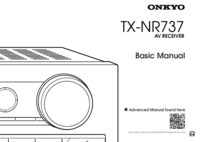


 (24 Seiten)
(24 Seiten)







Kommentare zu diesen Handbüchern